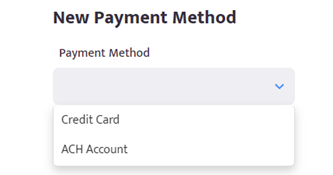RHYC PORTAL
NEW MEMBERS
2. Click on Sign Up
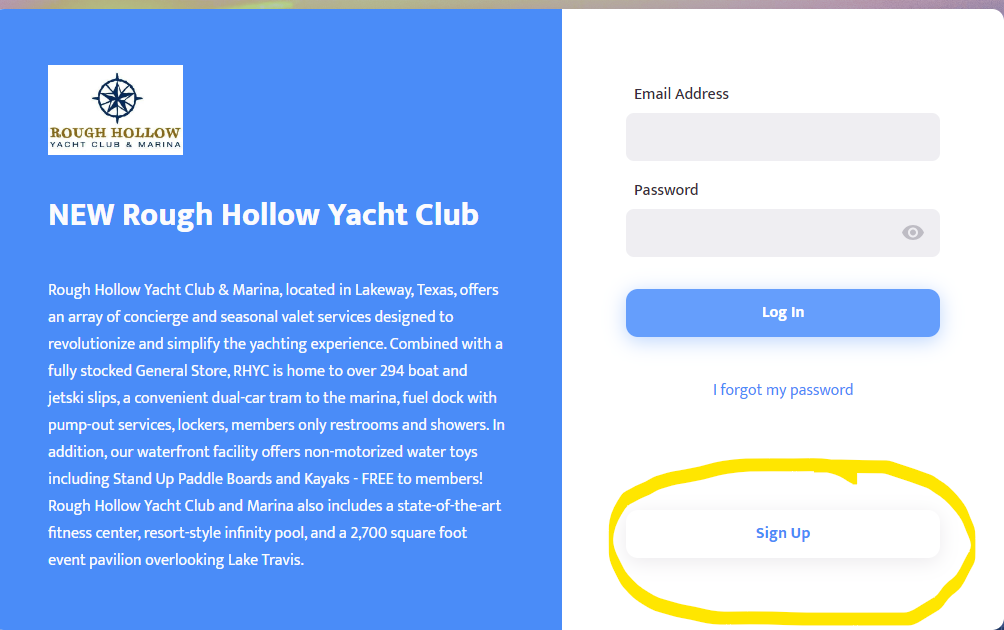
3. Enter Information and a NEW password (must be a new password from old portal). Then click on Create Account
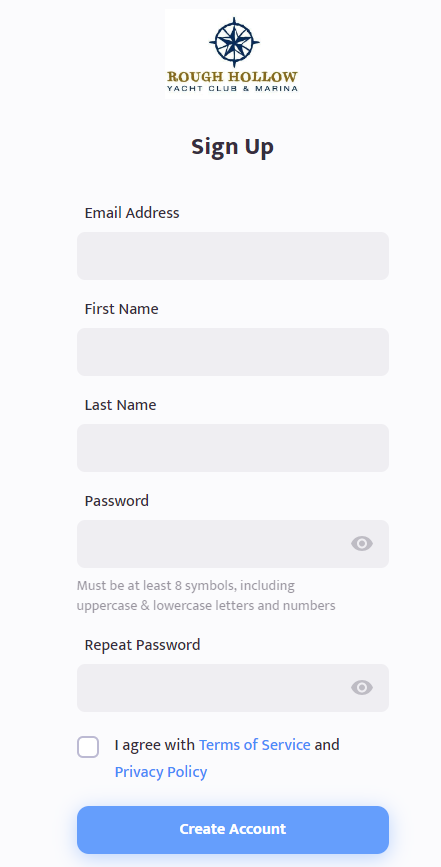
4. Go to your email you just entered and Confirm Email
5. The Marina will then verify your account
6. Log Back into the Portal
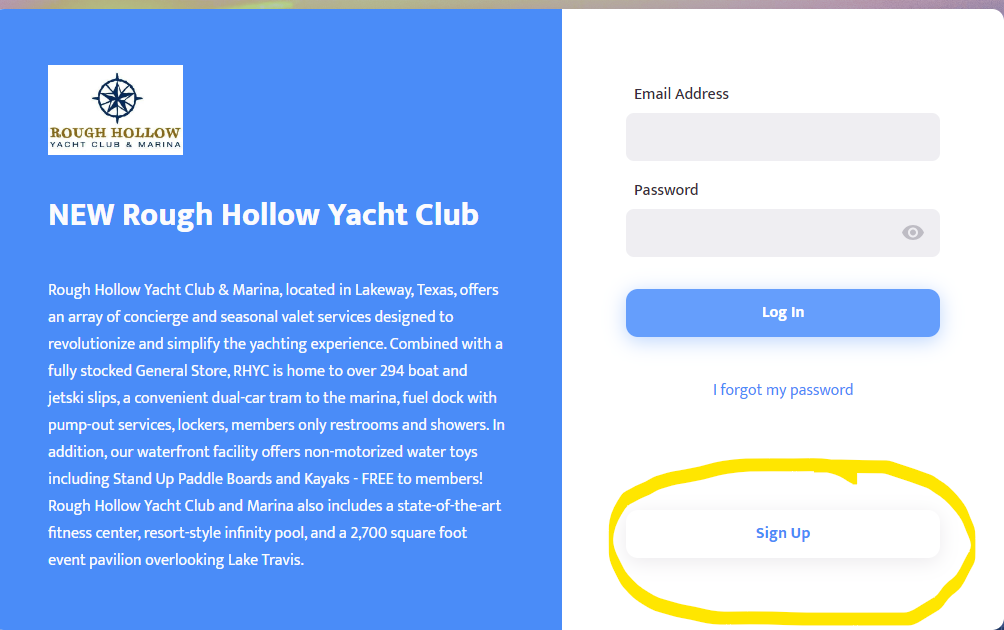
7. Click on your name in the top right corner then click View Profile
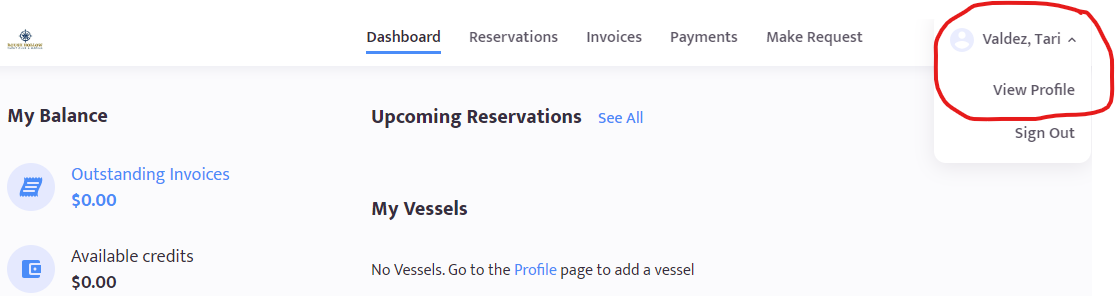
8. This is where you will add your preferred method of payment and update your profile, password, etc.
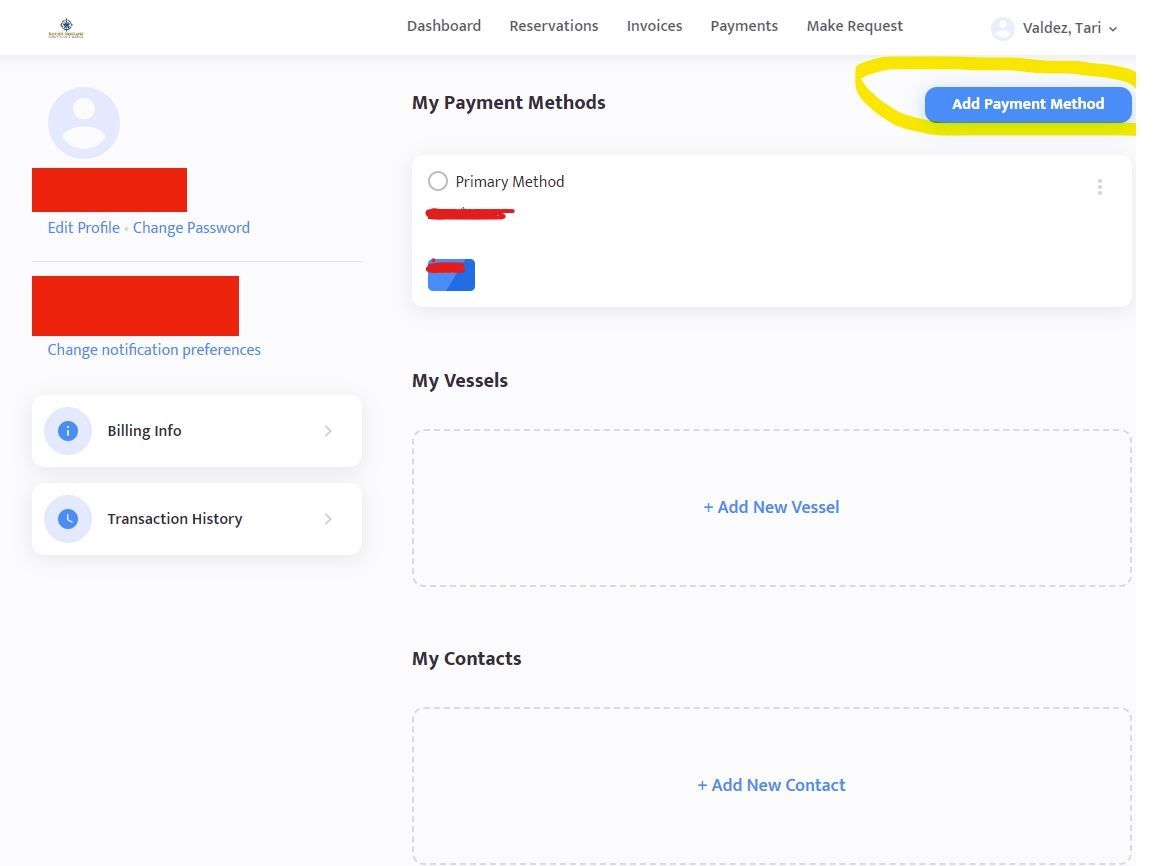
9.
If you are using an iPad or a Smartphone, the below will be your login Screen.
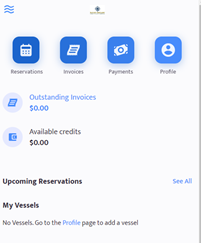
10. Click on Profile and then click on Credit Cards
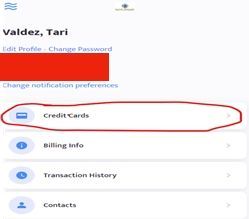
12. You Do Not need to make a payment. We will run the payment for you
If you have any questions, please call Tari Valdez at the Marina at 512-261-2288 ext. 3
Rough Hollow Yacht Club & Marina | All Rights Reserved